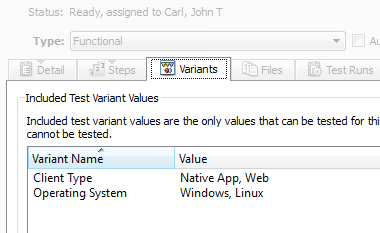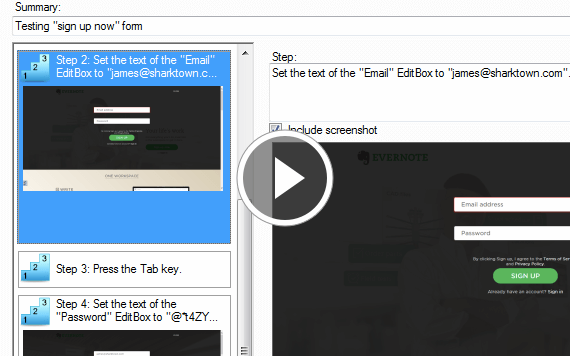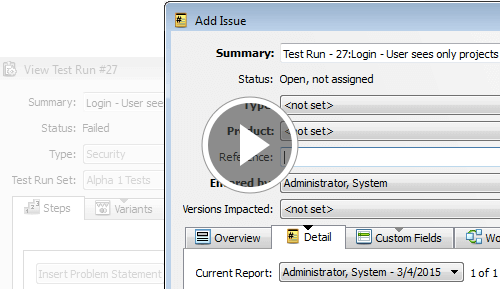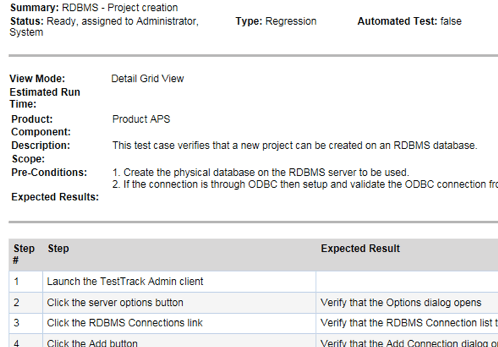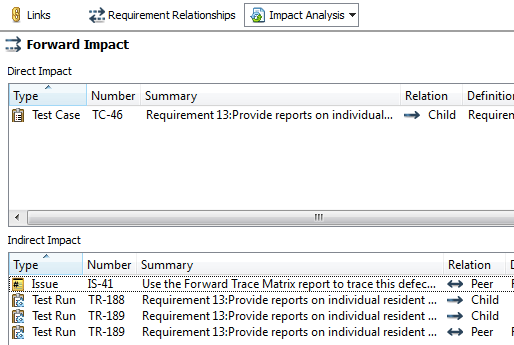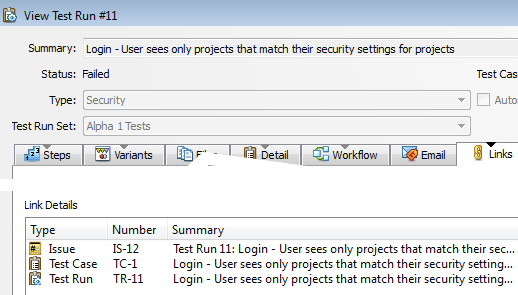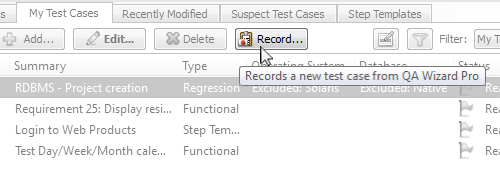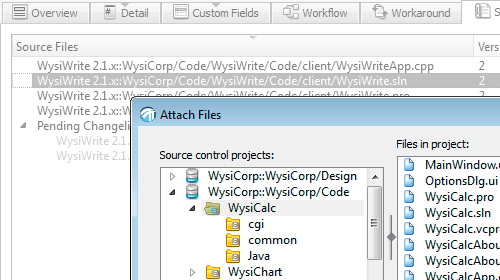Test case management for improved QA visibility.
Write. Organize. Test. Track. Know.
All tests for all products…together.
Create, organize, and run thousands of test cases—functional, validation, performance, regression, acceptance, safety, security, or any other kind…you get the picture.
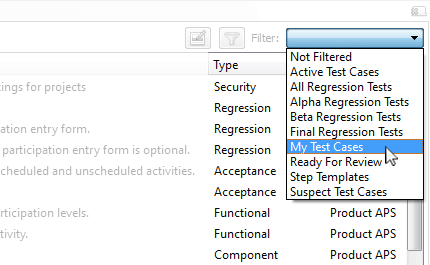
Stop guessing. Start knowing.
Track the results and measure progress. Know how much testing is completed and how much remains. Spot the bottlenecks.
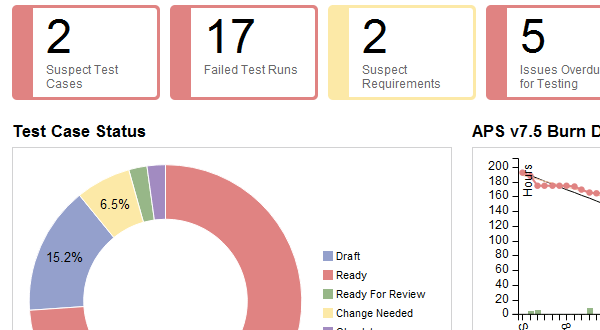
Be incredibly organized.
Unlimited types, test sets, tabs, folders, custom fields, and filters—our organizational tools make fast work of keeping the largest test case libraries organized.
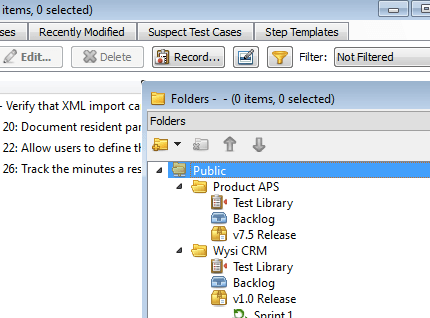
Track the smallest detail…
Test cases can have lots of details. We make it easy to track it all, from steps and data to relationships and usage history.
…on the largest projects.
You won’t outgrow us as your project grows. We can handle the largest testing projects and, importantly, remain responsive.
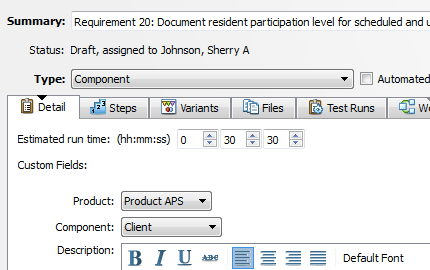
We Make You Efficient So You Can Test More
Start sharing.
Reuse test steps to reduce work, ensure consistency across tests and projects, and leverage test coverage work.
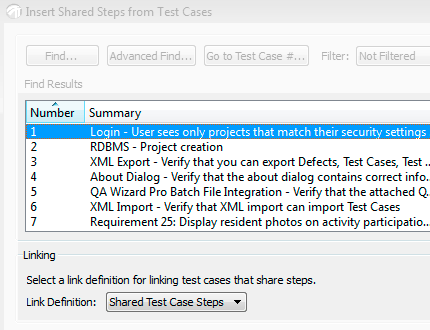
Variants = fewer test cases.
When you have multiple systems or browsers to run the same tests against, TestTrack’s variants reduce work by letting you write one test and use it for multiple targets.
Test variants are attributes of the tested application used to generate test runs. A test run is created for each unique combination of variant values selected when generating test runs.
For example, you are testing your web application on Chrome, Internet Explorer, Firefox, and Safari browsers. You only want to test on Chrome and Internet Explorer. A variant named Web Browser includes values for each of your supported web browsers.
When you generate test runs, you can select the Chrome and Internet Explorer variant values so test runs are only generated for those browsers. Each test run includes identical information except for the variant value, which indicates the browser that the test run is performed on.
TestTrack lets you select variant values that are always included or excluded when test runs are generated.
Turn explorations into tests.
Exploratory testing is a great technique for learning about an application and find defects. Use Defect Scribe to automate test case creation when you find defects. Defect Scribe builds a detailed history of your test session that you can save as step-by-step test cases.
Create test cases with Defect Scribe
Learn more about Defect Scribe
From test failure to defect.
We reduce data entry by creating defects from failed test runs. Of course, these defects include the test steps executed and all other helpful information to reproduce the problem.
Create defects from failed test runs
From defect to test case
Defects are an excellent source of new test cases. We can convert them for you to improve test coverage.
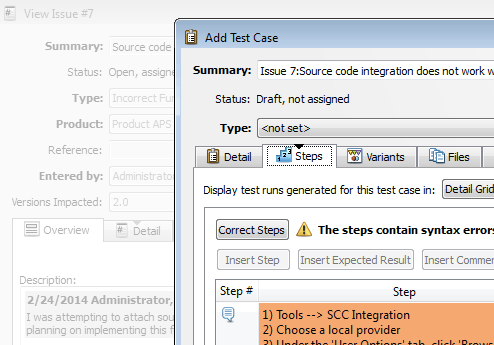
Show manual testers the love.
Manual testers want as much detail as possible. Assign and distribute tests to your manual testers and we’ll include the detailed instructions they need to successfully execute their tests.
Instant Transparent Traceability
Build lasting relationships.
Traceability starts with building relationships. Link test cases to other test cases, requirements, test results, even source code to provide upstream and downstream traceability of development artifacts.
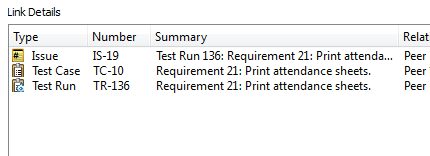
Change impacts others.
With impact analysis, enabled by our traceability, you can know ahead of time how a change is going to impact requirements and test cases. It’s like seeing into the future to make better decisions.
Say “bye” to surprises.
The relationships TestTrack establishes between test cases and requirements help you always know when requirements change so you can review and update impacted test cases accordingly. Fewer surprises during testing is the goal.
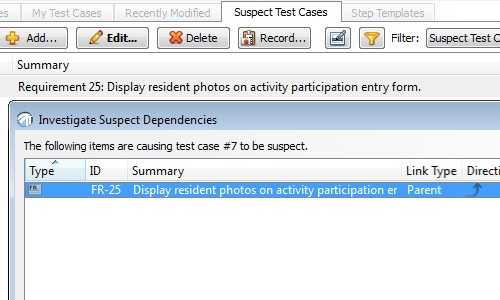
Track failures.
When tests fail, and they will, we link your test run to the failed defect to provide traceability from the test case to the resolution of the failure. In fact, you can trace from a requirement all the way to the source code changes made to resolve a defect.
Test compliantly.
We can make you sign off on each test step during testing if compliance rules require it. This configurable option improves traceability in regulated environments.
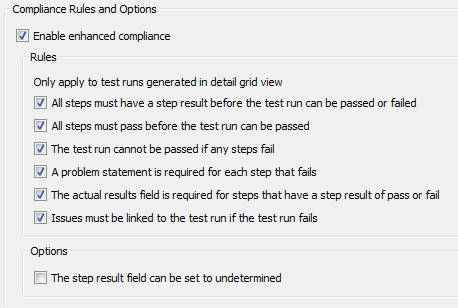
Know your coverage.
Focus on test coverage analysis, root cause analysis, and other relationship-based analysis with our traceability matrix. TestTrack eliminates the hours of manual effort required to create and maintain these.
TestTrack’s traceability matrix lets you perform coverage analysis by viewing the relationships between related items. For example, you may want to ensure that at least one test case has been generated for each approved requirement in a project. You can use the traceability matrix to compare requirements against test cases to see which requirements have test cases linked to them.
The traceability matrix displays items in rows and columns for comparison. Each item is listed by item type tag and number, and the number in parentheses indicates the number of links or relationships.
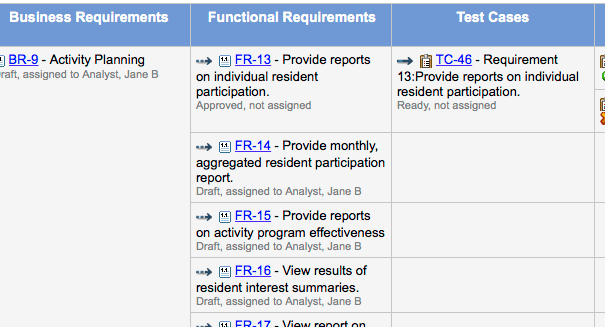
Relationships and links between two items are indicated by icons in the cells, which indicate the following:
- Parent/child link: One item is the parent or child to the other item.
- Peer link: The items are peers.
- Parent/child relationship: The arrows point to the parent item. Only requirements display relationships in the traceability matrix.
- Peer relationship: The requirements share two relationships that point in opposite directions. This will occur when requirements are used in multiple requirements documents, but have different relationships in each document.
- Suspect item: One of the items has been marked as suspect.
TestTrack’s traceability matrix toolbar makes it easy to quickly show or hide content in the matrix. For example, to reduce the size of the matrix and the amount of information you have to sort through, you can remove rows and columns that do not contain a link or relationship.
Integrated Into Your Lifecycle.
Run automation scripts.
Attach QA Wizard Pro scripts to your test cases and we’ll run them for you automatically and provide detailed results. You can even schedule them to run overnight.
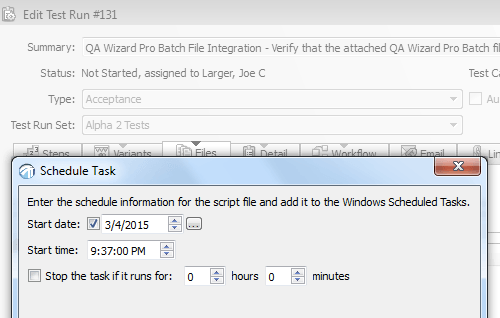
Capture test steps with automation.
When you use QA Wizard Pro for test automation, you can record test case steps using it instead of manually entering them. We not only save you time documenting longer tests, we reduce the possibility of incorrect or incomplete test cases.
This agent has connections.
We still have you covered if you’re using something other than QA Wizard Pro for test automation. Our script agents can automate script scheduling and capture information regarding the status of the test runs.
In our blog: Analyzing the Script Agent
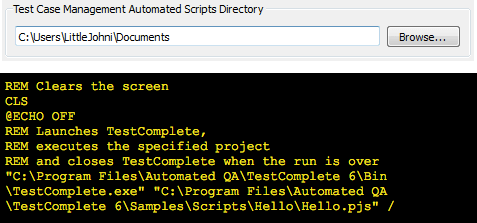
Keep QA and dev assets together.
Our version control support lets you keep test information in the same repository as your other project assets, including project plans, design documents, source code, automation scripts, and test data.
We play nice with JIRA (and others).
inSYNC data exchange is our technology for syncing results of failed tests with third-party issue trackers, such as JIRA. We keep a copy of the defect around as well for traceability purposes.
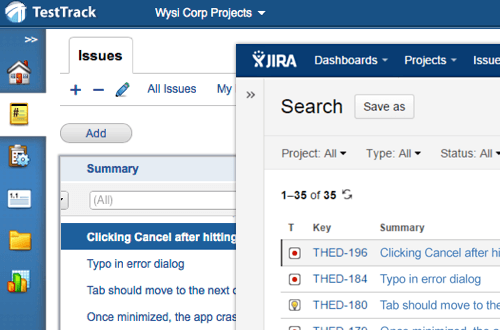
Do you wish to know more ?